Deploy a Zylinc solution on Azure
![]() Kun slutbruger-hjælpen er for tiden oversat til dansk. Hjælp til installation og administration af Zylinc-løsninger er for tiden på engelsk.
Kun slutbruger-hjælpen er for tiden oversat til dansk. Hjælp til installation og administration af Zylinc-løsninger er for tiden på engelsk.
Denne information er primært for Zylinc-partnere. Hvis I er kunder, vil Zylinc eller en Zylinc-partner typisk tage sig af evt. Azure-deployment for jer.

Microsoft Azure is a cloud computing service for building, testing, deploying, and managing applications and services through Microsoft-managed data centers. Here's what you need to know if you're going to deploy a Zylinc solution on Azure.
The diagram shows an example of the architecture of a Zylinc solution deployed on Azure. The example shows the components required for an integration with on-premise services and Microsoft Teams. Exactly which components that need to be included in the Azure deployment depends on which Zylinc services you're going to need, and that will in turn determine if the solution must integrate to on-premise services or not.
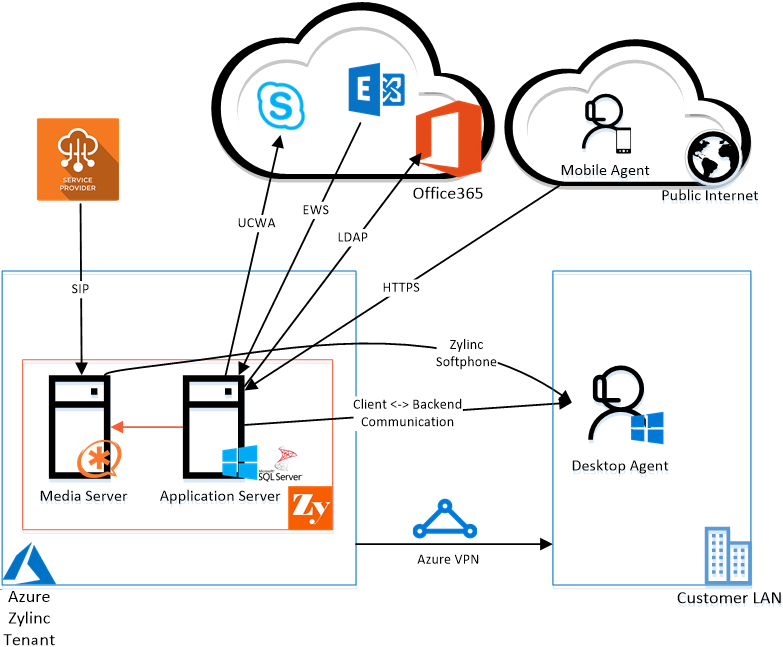
We'll cover both of these scenarios:
-
Pure cloud deployment
-
Hybrid deployment with integration to on-premise services
There may be other ways to deploy a Zylinc solution on Azure, but this is how we recommend that you do it.
Prerequisites: We highly recommend that you've attended a Zylinc installation course before you begin to install Zylinc on Azure. Also, you must be familiar with PowerShell and have access to the Azure environment on which you want to install the Zylinc solution.
A Zylinc solution in Azure basically consists of the same components as a normal on-premise or hosted installation. The main difference is that a solution deployed in Azure will use managed Azure resources, if available.
A basic Zylinc solution that consists of one Zylinc Windows Application Server, one Zylinc Media Server, one Microsoft SQL Server, and some networking, will require the following Azure resources:
| Component | Azure resources |
|---|---|
| Zylinc Windows Application Server |
|
| Zylinc Media Server |
|
|
SQL Server |
|
| VPN * |
|
| * VPN is only required if you're going to use the desktop-based ZyDesk end-user applications, such as Zylinc Contact Center or Zylinc Service Center. | |
The number of agents, endpoints, and activated features on a Zylinc solution all affect the resources required to run the solution smoothly, and your Azure deployment must reflect this.
In general, you can follow our hardware dimensioning recommendations for on-premise/hosted installations. See Hardware & software recommendations.
General recommendations
-
The Zylinc installation should be installed on the same resource group
-
All components of the Zylinc installation should be on the same /28 IP subnet
-
The allocated /28 IP subnet should have all IP traffic allowed within the subnet IP address range
-
A typical Zylinc installation has two public IP addresses and two local IP addresses for communication
Zylinc Windows Application Server
-
Must have a local IP address for all communication within the allocated subnet in Azure
-
Must have access to the internet
Zylinc Media Server
- Must have a local IP address for all communication within the allocated subnet in Azure
- Must have a public IP address if the Media Server is connected directly to a public SIP trunk
Make sure that the Zylinc Application Server and the Zylinc Media Server are deployed on the same network, and that all traffic between the two servers is allowed.
In a pure cloud deployment scenario, the solution only integrates with cloud services. You don’t need to set up any special connections between the clients and Azure.
The following are the most common integrations and applications in a pure cloud deployment:
Integrations and features
-
Microsoft Teams
-
SIP telephony
-
Azure directory services
-
Office 365 Exchange
-
CRM URL lookup
-
Mobile presence
Zylinc applications
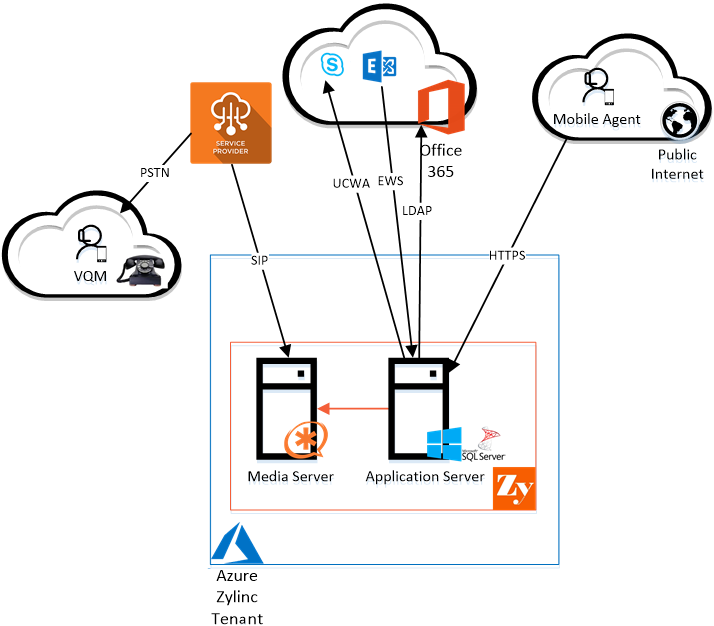
If you need to communicate with the Zylinc ZyDesk desktop applications (Zylinc Contact Center, Zylinc Service Center, etc.) and/or other on-premise systems, we recommend that you set up a secure connection between the two sites.
The secure connection should have at least 20/20 Mbit throughput. Zylinc supports these secure connection types between your site and Azure:
-
Azure Gateway (VPN)
-
Site-to-site (recommended)
-
Point-to-site (no support for Zylinc internal softphone)
-
-
Azure Express route
In most installations, the easiest and lest time-comsuming approach is to set up a site-to-site gateway connection, but both secure connection types require configuration on both sites.
All Zylinc features/integrations are available in the hybrid deployment scenario.
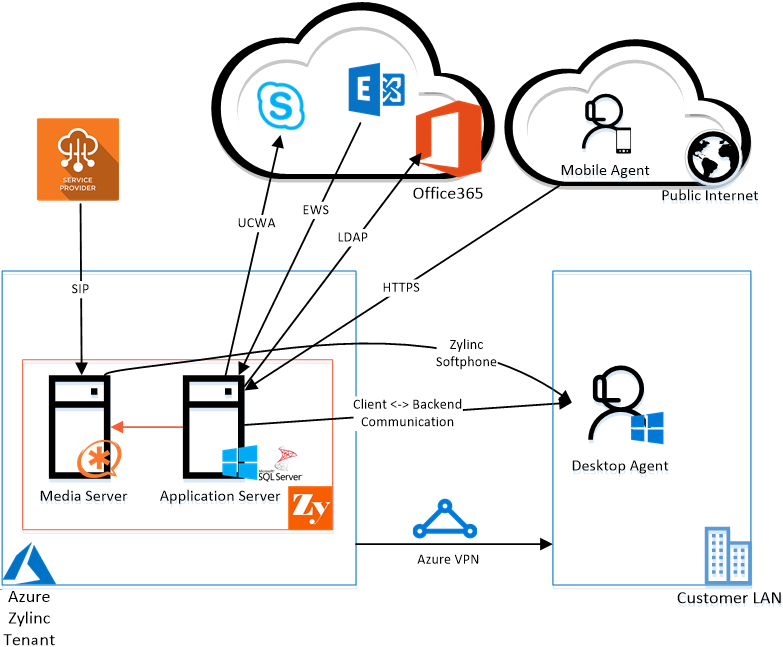
Zylinc recommends that you use an Azure SQL database managed instance as SQL server. You set it up like this:
-
In the Azure home screen click Create a resource.
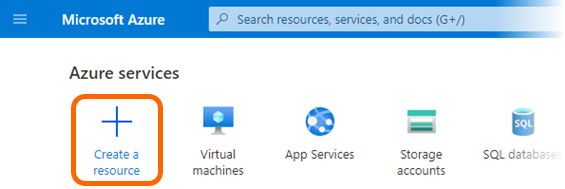
-
Select the Databases category.
-
Select Azure SQL Managed Instance.
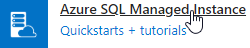
-
On the Basics tab, select the Subscription that will own the resource, and then specify a Resource group and a Managed instance name for the SQL Server instance (must be unique).
Also select a Region that matches your environment.
-
Click the Configure Managed Instance link.
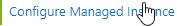
-
In the Configure performance panel, select the General purpose tab
-
As Computer generation, select Gen 5. Select the vCores count and Storage size that matches the sizing recommendations for your solution.
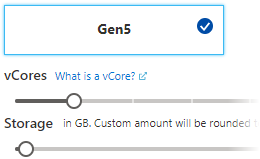
Then click Apply.
-
In the Administrator account section, enter a SQL administrator login and corresponding password.
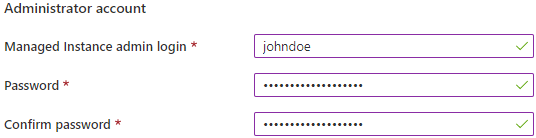
Write the administrator credentials and password down in a secure place, because you’ll need them when you deploy the remaining Zylinc modules.
-
Click the Additional settings tab, and verify if the default database Collation and Time zone settings match your environment. If not, change them as required.
-
Click the Review + create button to create the storage account.
Your Azure SQL database managed instance is now ready to use.
The Zylinc Windows Application Server requires a server running Windows Server operating system. You must select a server that meets the resource requirements for your solution.
When ready, do the following to deploy the Zylinc Windows Application Server on Azure:
-
In the Azure home screen, click Create a resource.
-
Select the Compute category.
-
Select Virtual machine.

-
On the Basics tab, select the Subscription that will own the resource, and then specify a Resource group and a Virtual machine name for the virtual server (for example WinAppServer).
-
Select the Region that the solution is deployed in.
-
In the Image menu, select Windows Server 2019 Datacenter.
-
In the Administrator account section, enter an administrator login and corresponding password.
Write the administrator credentials and password down in a secure place, because you’ll need them when you deploy the remaining Zylinc modules.
-
Click the Select size link.
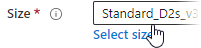
-
In the Select a VM size panel, select a virtual machine type that matches the sizing recommendations for your solution, and click the Select button.
-
Click the Review + create button. When the Zylinc Windows Application Server is deployed, verify that you can connect to it via Remote Desktop.
After this, the Zylinc Windows Application Server on Azure is ready for Zylinc software installation and configuration.
Contact Zylinc to get access to our shared image gallery where you can get the Zylinc Media Server image.
When you contact Zylinc to get the Media Server image from our shared image gallery, you also get a PowerShell script for transferring the Media Server image to your Azure environment.
Use that PowerShell script now. The self-documenting script contains targeted commands with the information required for you to transfer your Media Server image to your Azure environment and set up the virtual machine that'll run your Media Server.
When you deploy the Media Server on Azure, it will initially have an unnecessary additional network interface card (NIC). That's why you'll want to remove the unnecessary NIC before you add a public IP address to the remaining NIC:
-
In the Azure home screen, select Subscription
-
Go to Resources and select the Media Server
-
In the Media Server menu to the left, select Serial Console in the lower part of the menu
-
When the connection to the Media Server is ready, log in with:
-
User: admin
-
Password (default): azurePassword
-
-
Go to Network interfaces
- Enter rem_remove and then press ENTER
- Enter a and then press ENTER
-
Enter r and then press ENTER (this will make the remaining NIC use DHCP)
- Enter t and then press ENTER
- Enter a and then press ENTER
Now you're ready to give the Media Server a public IP address:
-
Go to All services
-
Search for public IP, and then select Public IP
-
Click Add+
-
Set up the public IP address with these settings:
-
Select Ipv4
-
Select SKU: Basic
-
Specify Name: Enter name of network interface card (NIC)
Example: ZyMediaServerWAN
-
Select Dynamic or Static
- Select Subscription
- Select Resource group: The existing resource group
- Select Location
When you're ready, click Create
-
-
In the overview, or under Resources (Public IP address), select the network interface card name that you specified in the previous step
- Click Associate
- Select Network card
- Select the network interface card that should have the public IP address
When you're done, the Zylinc Media Server is ready for Zylinc software installation and configuration.
In a pure cloud deployment, you only need to provide access from the client applications towards the Zylinc Windows Application Server.
In a hybrid deployment, the interaction with the on-premise site requires additional firewall openings, and the setup of a secure connection that uses, for example, an Azure Gateway service (VPN).
The following sections list the main inbound and outbound firewall openings required to make the Zylinc solution communicate with clients and external systems.
| Component | Source | Destination | Port | Inbound/outbound |
|---|---|---|---|---|
| Zylinc cloud services | Zylinc Windows Application Server | cloudsm.zylinc.com | 9214 | Both |
| Send e-mail queue alerts | Zylinc Windows Application Server | SMTP server | 25 / 587 | Outbound |
| UCWA presence | Zylinc Windows Application Server | Microsoft Teams / Skype for Business Online | 80 | Inbound |
| Active Directory sync | Zylinc Windows Application Server | Azure Active Directory | 389 / 3268 | Outbound |
| Mobile presence | Zylinc Windows Application Server | Mobile presence provider | 5672 | Both |
| SQL Server | Zylinc Windows Application Server | SQL | 1433 | Inbound |
| Voice traffic | Zylinc Media Server / SBC | SBC / Zylinc Media Server | SIP & RTP | Both |
| Internal traffic | Zylinc Windows Application Server / Zylinc Media Server | Zylinc Media Server / Zylinc Windows Application Server | All | Both |
| Mobile application | Zylinc Windows Application Server | Client | Configurable | Inbound |
| Exchange | Zylinc Windows Application Server | Exchange | Configurable | Both |
| SMS gateway | Zylinc Windows Application Server | SMS provider | Configurable | Outbound |
| Zylinc Administration Portal | Client LAN IP | Zylinc Windows Application Server | Configurable | Inbound |
| Zylinc Statistics Portal | Client LAN IP | Zylinc Windows Application Server | Configurable | Inbound |
| Zylinc Wallboards | Client LAN IP | Zylinc Windows Application Server | Configurable | Inbound |
| Zylinc Advanced Statistics | Public internet (browser) | Zylinc Advanced Statistics server | 80 / 443 | Both |
| VPN (ZyDesk applications) | Zylinc Windows Application Server / Zylinc Media Server | Client | VPN | VPN |
| XMPP | Zylinc Windows Application Server | XMPP server | 5222 / 5443 | Both |
| Cisco CUCM | Zylinc Windows Application Server / Zylinc Media Server | Cisco CUCM | VPN | Both |
| Skype UCMA | Zylinc Windows Application Server / Zylinc Media Server | Skype 2015 / 2019 | VPN | Both |
For a complete list of firewall rules for hybrid and/or cloud deployment, refer to the following document:
If the Zylinc solution should integrate with Azure Active Directory (AD) to deliver user and group synchronization and authentication, you must apply Azure Active Directory Domain Services (Azure AD DS) to the Azure Active Directory.
For information about how to set up Azure Active Directory Domain Services, go to microsoft.com and search for Azure Active Directory Domain Services.
Related: Active Directory integration
Related: Set up secure LDAP over SSL (LDAPS)
Dette er hjælp til Zylinc version 6.5. Du kan vælge hjælp til andre versioner her.
© 2021 Zylinc A/S • Ansvarsfraskrivelse
Zylinc unified help har vundet UK Technical Communication Awards 
Hjælpeversion: 24 februar 2021 15:41:38
Del denne side med andre: