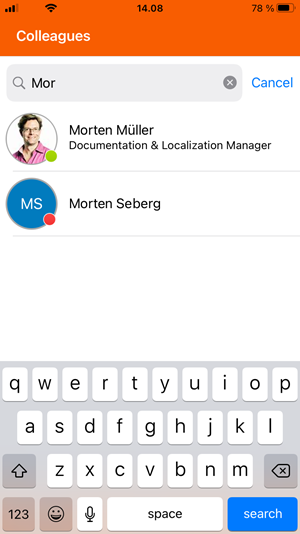To view your colleagues and their status and calendars, select the Colleagues page.
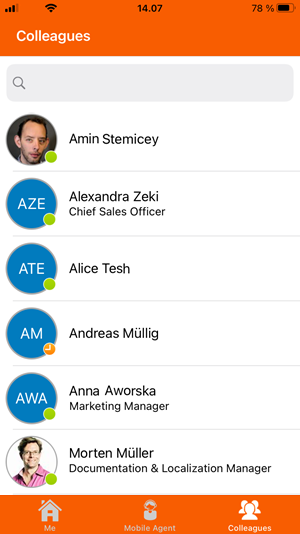
To view details about a colleague, tap the required colleague in the list. You'll then see a page with the colleague's current status, their contact details, and their calendar entries.
From the details page, you can call ![]() them, send an SMS text message
them, send an SMS text message ![]() to their mobile number, chat with them
to their mobile number, chat with them ![]() , or send them an e-mail
, or send them an e-mail ![]() .
.
You can also tap a colleague's calendar entries to view more details about them.
When you handle an inquiry as an agent who works on a queue, you can tap a colleague in the list to transfer the inquiry to that colleague.

On the Colleagues page, you can search for people's names, numbers, and initials. You can't search for people's job titles or departments.
As soon as you begin to search, Zylinc Mobile for Novus filters the list of colleagues to match your search.
This is help for Zylinc Novus. To view help for other versions, go here.
© 2021 Zylinc A/S • Disclaimer
Zylinc unified help is a UK Technical Communication Awards winner 
Help version: 26 February 2021 13:09:03
Share this topic: