![]() Kun slutbruger-hjælpen er for tiden oversat til dansk. Hjælp til installation og administration af Zylinc-løsninger er for tiden på engelsk.
Kun slutbruger-hjælpen er for tiden oversat til dansk. Hjælp til installation og administration af Zylinc-løsninger er for tiden på engelsk.
Dette emne er fortrinsvis for administratorer og/eller folk som bestyrer en Zylinc-løsning
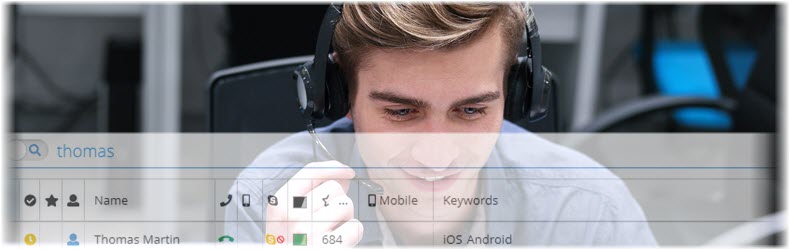
In Zylinc Attendant Console, Contact Center, or Service Center, users can search for people and resources by keywords, if you've defined such keywords.
There are two types of keywords:
-
System keywords that you've imported from another source, typically Active Directory or a .csv file. Such keywords can be kept up-to-date by regular synchronization with the source. Users can't edit or delete such keywords from their clients.
System keywords work for people as well as rooms and other resources.
-
User-defined keywords that users can themselves add and maintain directly in their clients, if they have the required privileges (see Set up user roles & privileges).
User-defined keywords only work for people, not rooms or other resources.
You can import system keywords from these fields in Active Directory:
-
Description
-
Info/Note
You must be an administrator to do this.
-
In the Zylinc Administration Portal menu, select NETWORK > Directory Settings, and verify that a connection to Active Directory exists.
If you're in doubt, see Active Directory integration.
-
When ready, select SYSTEM > User Directory in the Administration Portal menu
-
In the Keywords section, select whether you want to import keywords from the Description or Info/Note field
If you select both, keywords from both fields will be merged in the Zylinc solution.
-
In the Seperator field, specify the separator that's used in the selected Active Directory fields.
If you leave the field blank, the Zylinc solution will assume that it should use SPACE as separator.
Examples:
If the Active Directory field uses a comma to separate keywords (English,French,German), specify a comma in the Seperator field.
If the Active Directory field uses a space to separate keywords (English French German), leave the Seperator field blank. -
If you made any changes, click the Format Users button. This is because the Zylinc database's search table must be rebuilt to reflect the changes.
-
When ready, click Save.
You must be an administrator to do this.
Make sure that you have the required privileges (see Set up user roles & privileges). Spørg din Zylinc-administrator, hvis du er i tvivl.
-
In your Attendant Console, Contact Center, or Service Center, search for the required person (rooms and other resources can't have user-defined keywords).
-
In the availability overview, right-click the name of the required user, and select Edit [user name].
-
Select the Keywords tab.
-
In the Userdefined Keywords column, add the required keywords.
Each keyword must be on a separate line, but it's OK for a single keyword to consist of multiple words (for example Financial adviser).
If system keywords have been defined for the user, you can view them in the neighboring column, but you can't edit them. There's no need to repeat a system keyword as a user-defined keyword.
-
Click Save.
It can take a few seconds before your new keywords become visible and searchable in your client.
When you view details about somebody you've searched for in Attendant Console, Contact Center, or Service Center, system keywords and user keywords are displayed separately.
... but if you view the availability overview's Keywords column, the two types of keywords are displayed together to save space.
Also, Attendant Console, Contact Center, and Service Center have a setting that determines if keywords are sorted alphabetically or in the order in which they were added:
-
Select File > Settings
-
Expand Interface > User > Details
-
Look for the setting Show keywords sorted alphabetically
Most organizations use alphabetical sorting, but in some organizations the order of the keywords is important.
Like most types of metadata, keywords greatly benefit from being used consistently. That way, users can easily find what they need when they search for keywords in their clients.
The most important thing—but also one of the hardest things to implement—is to spell your keywords consistently when you add them. You'd be surprised if you knew how many ways even common words can be spelled, especially if you count in typical misspellings.
Examples:
Credit hotline, Credithotline, Credit hot line
Financial adviser, Financial advisor, Finance adviser, Financeadvisor
System architect, System arcitecht, Systemarchitect, Architect (system)
Manager, Manger, Mnager, Mgr., Boss
Such different spellings make it much more difficult for users to find what they need.
That's why, when you add keywords, don't just use your first impulse. Instead, take the time to find out which keywords others have used.
Some organizations employ librarians to make sure that keywords and other metadata are used consistently. Such a continuous effort greatly enhances findability.
Related: Search in Zylinc Attendant Console, Contact Center, and Service Center
Dette er hjælp til Zylinc version 6.5. Du kan vælge hjælp til andre versioner her.
© 2021 Zylinc A/S • Ansvarsfraskrivelse
Zylinc unified help har vundet UK Technical Communication Awards 
Hjælpeversion: 24 februar 2021 15:41:38
Del denne side med andre: