If you work in teams, project groups, in an administrative office or similar, Zylinc Team Center (previously known as Zylinc Employee Assistant or Operator) is the ideal way to manage your organization's IP phones through an efficient collaboration tool.
Many organizations waste a lot of time when their people try look up phone numbers or call people who aren't available or otherwise unable to answer calls. With Team Center, you have a complete overview of colleagues’ availability, and you can answer your own calls, answer colleagues' calls, and transfer calls—right there on your computer.
Team Center makes teamwork easy. If you get a call for a colleague who isn't available, you can send them a phone message, e-mail, or SMS text message straight from Team Center. If you plan a meeting for a group of people, Team Center helps you quickly find the first free time slot in everyone's calendars.
Compared with a conventional switchboard, organizations that use Team Center save on average:
-
5 seconds each time somebody tries to look up a phone number
-
5 seconds each time somebody makes a call
-
15 seconds each time somebody doesn't need to handle an unanswered call, because it didn't go unanswered with Team Center
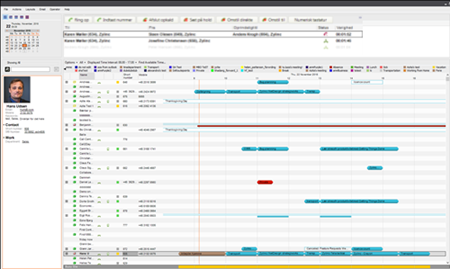
With Team Center, you get an overview of your calls so that you can quickly and easily:
-
Handle your own calls
-
Handle calls to your colleagues
-
Transfer your own calls
-
Transfer your colleagues' calls
-
Forward your own calls
-
Forward your colleagues' calls
-
Redirect your individual calls if you think that a colleague would be better at handling them
Learn more in Handle calls in Zylinc Team Center.
To quickly find the right people in your organization, and view whether they're available, use the Time overview (see View people, resources, and availability). In many organizations, the Time overview also lists other resources, such as meeting rooms, projectors, etc. The Time overview provides all the information you need to be able to transfer calls to the right people and provide the best possible service.
If the Time overview contains many people and other resources, use Search to filter the Time overview according to your needs.
The Zylinc sales team has vast experience with multi-channel contact center solutions of all sizes, for all types of organizations.
They'll be happy to help you assess your needs and recommend the right implementation for you.
Contact the Zylinc sales team on info@zylinc.com, call them on +45 7023 2328, or chat with them on www.zylinc.com.
This is help for Zylinc version 6.5. To view Zylinc unified help for other versions, go here.
© 2021 Zylinc A/S • Disclaimer
Zylinc unified help is a UK Technical Communication Awards winner 
Help version: 24 February 2021 14:16:14
Share this topic: