To find a specific person, room, or resource, use the search field in Zylinc Attendant Console, Contact Center, Service Center, and Team Center. You can search for most properties, including names, e-mail addresses, and phone numbers.
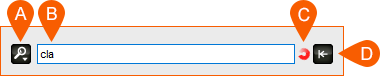
- Open Search options.
- Search field. View the search results in the Time overview. If you've selected a group, your search is limited to this group.
- When you type something in the search field, you get search results immediately. If there are many matches, this icon means that results are loading.
- Clear the search field.
To get results that match at least one of your search terms, separate your terms with spaces.
Example: Robert Smith Copenhagen returns results that match either Robert OR Smith OR Copenhagen.
To get results that match all of your terms, separate your search terms with commas.
Example: Robert, Smith, Copenhagen returns results that match Robert AND Smith AND Copenhagen.
By default, you search in all search properties. For example, if you type Mark in the search field, you find all people called Mark but also people who work in marketing or live in Markham.
-
Click
 to the left of the search field.
to the left of the search field. -
If the All option is selected, clear it. Then select the properties that you want to search for.
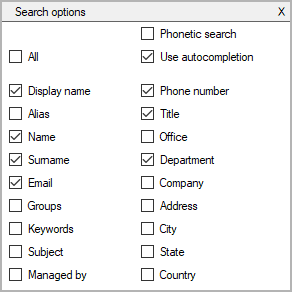
If you normally want to search in all search properties, but every now and then you need to search a specific property, for example department or address, you don't have to change search options. When you search with a colon, you can overrule your Search options temporarily:
- Enter a colon (:) in the search field.
- Enter a number that represents the property that you want to search for (see the list in the following or use autocompletion).
- Enter your search term (only enter one search term).
Example: :2 Robert will find everyone with the name ("2") Robert.
You can search in several properties if you use commas or spaces.
Example: :2 Robert, :6 Sales will find everyone with the name ("2") Robert in the Sales department ("6").
It's still possible to search for a property with a colon even when the property isn't selected in Search options.
| 1 | Display name | 2 | Name |
| 3 | Surname | 4 | Office phone |
| 5 | Mobile | 6 | Department |
| 7 | Country | 8 | City |
| 9 | Alias | 10 | E-mail address |
| 11 | Group | 12 | Keywords |
| 13 | Subject | 15 | Office |
| 16 | Company | 17 | Title |
| 18 | Managed by | 19 | *Phone number |
| 20 | State | 21 | Address |
| 22 | Short number | 24 | Pager |
| 25 | Fax | 26 | Home phone |
| 27 | Skype for Business number |
*The phone number code automatically searches all of these numeric codes: 4 (office phone), 5 (mobile), 22 (short number), 24 (pager), 25 (fax), 26 (home phone), and 27 (Skype for Business number).
To only get results that match your search term exactly, do a search with a colon and add an e.
Example:
If you search for :2e Phil you'll only find persons with the exact name Phil.
If you omit the e and just search for :2 Phil you'll get all names starting with Phil, e.g. Phil, Philip and Phillis.
When you use an exact search, you must search in a specific property, so :e Phil isn't a valid search.
Use plus (+) or underscore (_) in a search term to replace a character with a wildcard.
Example: If you search for Mar_in, the fourth letter is ignored. Search results could be Martin, Marvin, etc.
If you increase the height of the area above the search field, you can view a description of your search. This is especially useful when you search with a colon, because you can see what the numbers represent.
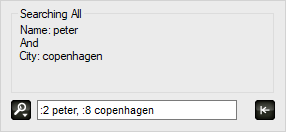
Select Phonetic search in Search options to include search results that are similar in sound or spelling to what you entered.
Example: If you search for Lisa with phonetic search, you'll also find Liza, because it's similar in sound and spelling.
Select Use autocompletion in Search options to automatically get suggestions when you type in the search field.
Autocompletion is especially useful when you search with a colon: If you use autocompletion, and you type a colon, you don't need to remember which number to enter. Instead, you can just select the property from a list.
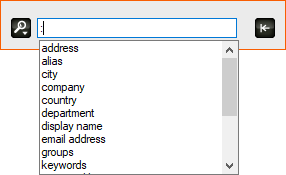
If you want to search for a phone number including its country code, enter either plus (+) or two zeros (00) in the search field, then enter the phone number.
Example: +4512345678 (or 004512345678) is a search for a Danish phone number including the country code 45.
To enable a search explanation:
Open File > Settings.
Go to Interface > User > Details.
Select Search under Categories and click OK.
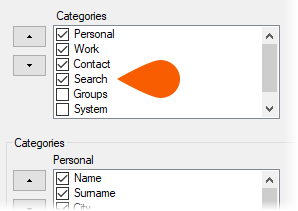
To view the explanation, select a search result and expand the Search category in User Details.
To match some, but not all, of your search terms, combine commas and spaces.
- Commas divide the search into chunks.
For example, the search term1 term2, term3 term4 will be considered as two chunks: term1 term2 and term3 term4. - A chunk consists of search terms divided by spaces only.
- Search results will match at least one term from each chunk.
Example: Peter, Development Marketing will find everyone who matches Peter AND Development OR Peter AND Marketing.
If you often do a particular search with a colon or an exact search, you can define an alias for that search.
Example: If you often search with :2 you can define % to be an alias. You can then type % name instead of :2 name in the search field.
To define an alias:
- Open File > Settings
- Select Interface > Search > Aliases.
- Select the character that you want to define as an alias.
- In field, select what the alias should represent.
- (Optional) Select if the search should be exact.
- Click Add.
- Click OK.
If you've added shortcuts for Get previous search and Get next search, you can go back and forth between searches that you've recently made. To check your shortcuts, open File > Settings and select Interface > Shortcuts > Search.
Get previous search is especially useful when the system has performed an Autosearch. An Autosearch is an automatic search for a specific user, which may take place when you answer a call or when you check a person's alternative contact. When that's the case, the content of the search field is replaced with [Autosearch], and your search is deleted. Use the shortcut for Get previous search to retrieve your search again.
You may get more results if you select Phonetic search in Search options.
Wildcards may also be useful.
- Open Groups.
- Verify that you search in the correct group. To search all groups, select Show All at the top of the component.
You can check whether you search in a group without opening Groups. If a group is selected, its name is displayed in parentheses next to Name in the Time overview.
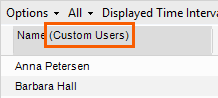
-
Click
 to the left of the search field.
to the left of the search field. -
If the All option is selected, clear it. Then select the properties that you want to search for.
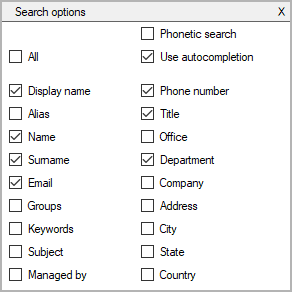
- Open File > Settings and select Interface > Search > Search phrases. If the setting Match search on each word in names and phrases instead of just the beginning of the name or phrase isn't selected, you get fewer search results.
- (Optional) If you want to use commas and spaces as AND/OR operators, select Interface > Search > And - or and verify that Use and/or operator (and:',', or:' ') is selected.
- Close Settings. Open File > Time Preferences and verify that Hide users without appointments isn't selected.
A search for Mark may give you irrelevant results such as Paul or Alice. When this happens, it's often because your search matches some invisible information. For example, if Paul and Alice work in the marketing department, you'll still get them as search results, even if department information is hidden in the Time overview.
To enable a search explanation:
Open File > Settings.
Go to Interface > User > Details.
Select Search under Categories and click OK.
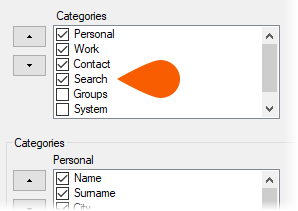
To view the explanation, select a search result and expand the Search category in User Details.
This is help for Zylinc version 6.5. To view Zylinc unified help for other versions, go here.
© 2021 Zylinc A/S • Disclaimer
Zylinc unified help is a UK Technical Communication Awards winner 
Help version: 24 February 2021 14:16:14
Share this topic: