Teams telephony and presence integration
Dette emne er fortrinsvis for administratorer og/eller folk som bestyrer en Zylinc-løsning
![]() Kun slutbruger-hjælpen er for tiden oversat til dansk. Hjælp til installation og administration af Zylinc-løsninger er for tiden på engelsk.
Kun slutbruger-hjælpen er for tiden oversat til dansk. Hjælp til installation og administration af Zylinc-løsninger er for tiden på engelsk.
Microsoft Teams is a hub for teamwork, which brings together everything a team needs: chat and threaded conversations, meetings and video conferencing, calling, content collaboration with Microsoft 365 applications, and the ability to create and integrate apps and workflows. Here we'll look at what you need to integrate your Zylinc 6.5 solution with MS Teams.
You can deploy your Zylinc solution in on-premise as well as cloud scenarios, and you can integrate it with pure Teams solutions as well as On-Premise Cloud Hybrid (OPCH) solutions. This diagram illustrates the basic architecture for standard deployment of a Zylinc solution with integration to Teams telephony and presence.
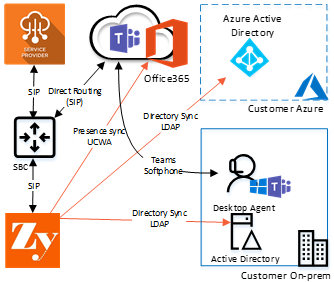
This table shows the Zylinc features available in different Skype for Business and Teams setups.
| Feature | Skype for Business 2015 | OPCH | Skype for Business 2019 | Teams |
Description |
|---|---|---|---|---|---|
| Presence | ● | ● | ● | ● | Zylinc gets presence information from Skype for Business or Teams users |
| Federation | ● | (●) | (●) | Zylinc can publish other presence states towards Skype (for example mobile busy or Cisco busy) | |
| Chat | ● | ● | ● | You can use chat through Zylinc | |
| Call control | ● | (●) | ● | Zylinc can control softphones remotely via the Zylinc application | |
| Call transfer | ● | ● | ● | ● | You can transfer to any number |
| Call recording | ● | ● | ● | ● | You can record agents’ calls with Zylinc |
| Busy on busy | ● | (●) | You can apply busy rules to users for specific actions, depending on user states | ||
| One number | ● | (●) | Lets you combine mobile and fixed numbers | ||
| Softphone | ● | ● | ● | ● | You can use the Zylinc application with softphones from Skype for Business or Teams |
| Statistics | ● | ● | ● | ● | Zylinc can provide agent statistics |
| (●) Only works for Skype for Business users | |||||

-
License requirements: If you want to integrate your Zylinc solution with Teams telephony, all users targeted for Teams telephony must have:
-
An E3 + an Enterprise Voice license
- or -
-
An E5 license
-
-
SBC requirements: In order to get Teams to communicate with other telephony systems, the Teams platform must be integrated using a Session Border Controller (SBC).
The SBC can connect the Teams platform:
-
Directly to a local Telephony Service Provider
- or -
-
Through an existing PBX
In either setup, the Zylinc solution should preferably be connected directly to the SBC.
-

Configure the SBC so that traffic is routed between the Telephony Service Provider, Teams, and Zylinc. To set up the connection between your Zylinc solution and the SBC, you must add and configure the SBC as SIP trunk in the ZylincAdministration Portal.
You must configure the SBC so that all queue and IVR phone number traffic is routed to the Zylinc SIP Trunk (Media Server). Furthermore, the SBC must contain routes for the Teams phone numbers to be routed towards the Teams platform. All other telephone numbers must be routed to the Telephony Service Provider or existing PBX.
The Teams platform integrates with the SBC using the Direct routing functionality. Direct routing supports a limited number of SBCs, and you can only use the ones approved here: https://docs.microsoft.com/en-us/microsoftteams/direct-routing-border-controllers
Direct routing, and how to set it up, is described in this Microsoft article: https://docs.microsoft.com/en-us/microsoftteams/direct-routing-configure
For information about how to configure routes on the SBC, refer to the guidelines of the SBC provider that you've selected.
Zylinc can deliver MS Teams presence to the Zylinc solution using any of these integration paths:
Here we'll look at the steps required to set up presence integration directly with Teams (Skype for Business Online). This diagram illustrates how the Zylinc solution integrates directly with the Microsoft cloud to get Teams presence (using the UCWA API).
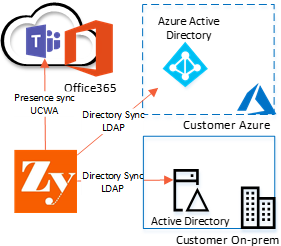
Your Azure Active Directory must be of type Azure AD for Office 365 and must have an Office 365 Enterprise license at level E1 or higher available.
The UCWA API used for presence synchronization requires a user account that has an Office 365 license. This account is called the sync user.
You create the sync user in Office 365. The sync user must be part of the Azure AD and have a Microsoft E1 license or higher applied. The sync user should have a password that doesn't expire, and it should have multi-factor authentication disabled.
When you've set up the sync user, note down the sync user's user name (e-mail address) and password, so that you can later enter that information in the Zylinc Administration portal.
In the Azure portal, go to Active Directory, and do the following:
-
Register an app:
-
Click App registrations > New registration
-
Give the new application a descriptive name
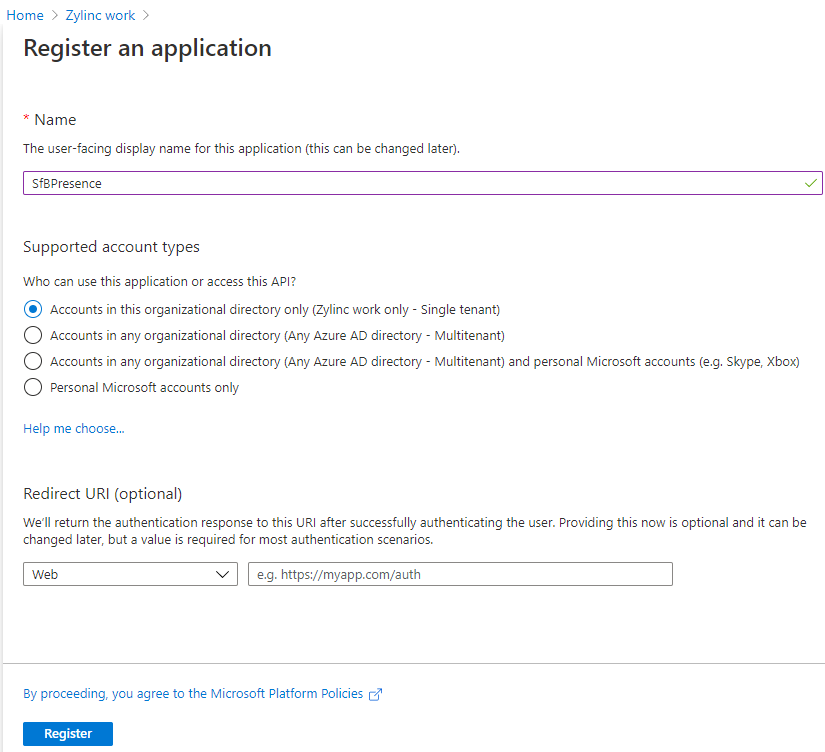
-
Click the Register button
-
-
Add API permissions:
-
In the menu, select API permissions, and then add these Skype for Business permissions of the type Delegated permissions:
-
Contacts.ReadWrite
-
User.ReadWrite
-
-
Click the Grant admin consent for ... button (when consent is granted, a green check mark icon will occur in the Status column)
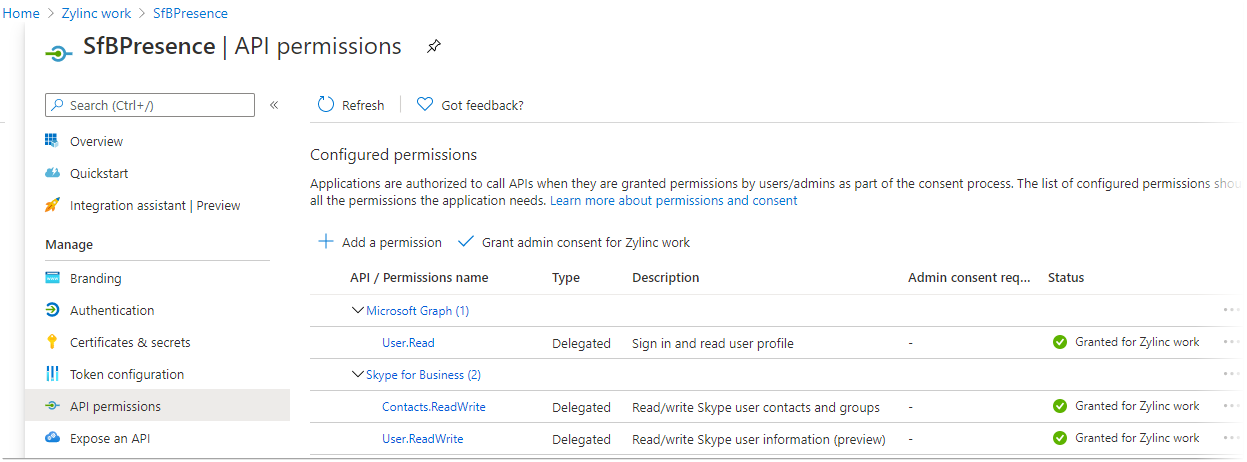
-
-
Configure authentication:
-
In the menu, select Autentication
-
Click Add a platform, and add a Web platform
-
Specify a Redirect URI (the field is mandatory, but the value isn't used, so you can enter any valid URL that begins with https://, for example https://zylinc.cloud)
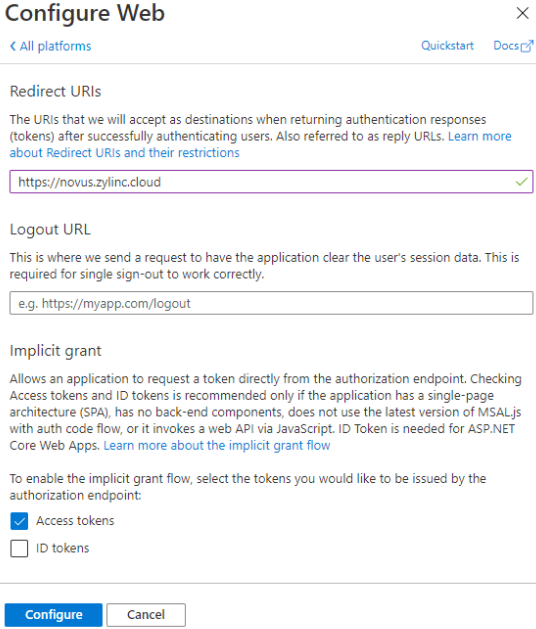
-
Select the Access tokens checkbox
-
Click the Configure button
-
-
Add a client secret:
-
In the menu, select Certificates and secrets, and then click New client secret
-
Give the new client secret a descriptive name, and make sure that it never expires.
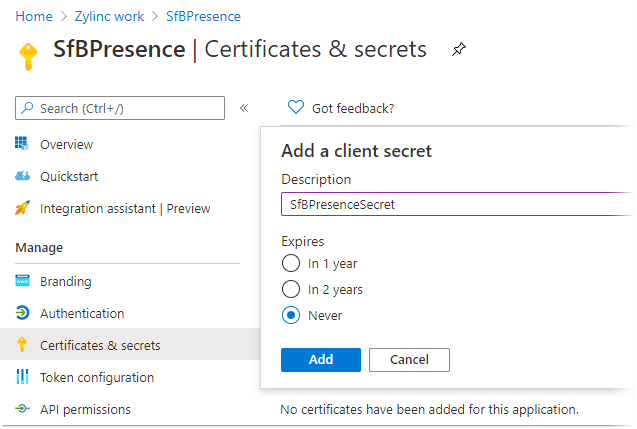
-
After you've added the client secret, make a copy of the generated secret, because you're going to enter the secret in the Zylinc Administration Portal later.
This is the only time that the secret is visible in the Azure portal, so copy the secret before you move on (there's a useful copy to clipboard feature if you place your pointer immediately to the right of the secret).
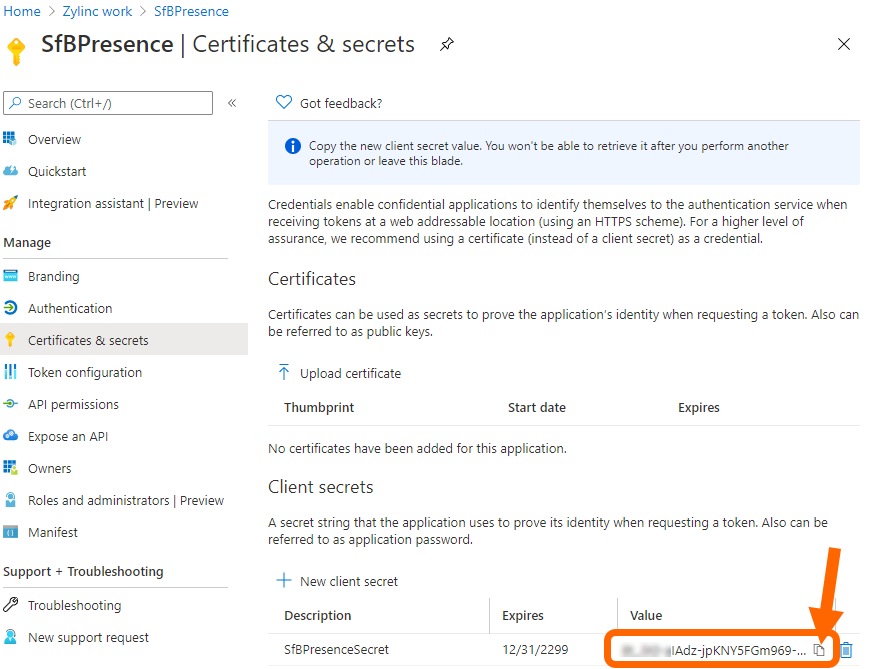
-
-
Make the sync user the owner of the application:
-
Go to the Owners page
-
Click Add owners, and add the sync user (the one that you previously created) as owner of the application
-
-
Copy client ID and primary domain information:
-
Go to the Application Overview page
-
Copy the Application (client) ID
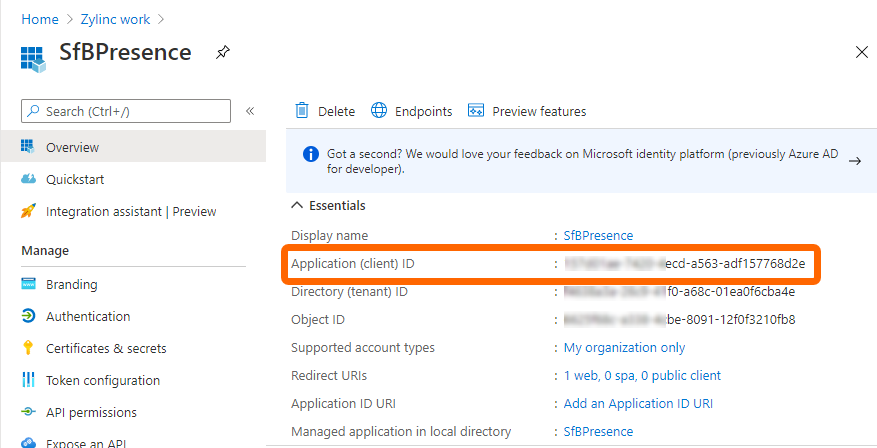
-
Go to the Active Directory overview page
-
Copy the Primary domain value
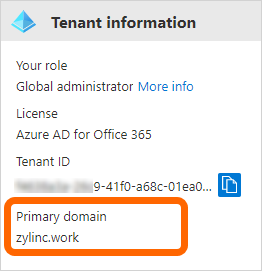
-
Open the Zylinc Administration Portal, select NETWORK > SfB Configuration, then select SETUP in the top right corner of the page, and configure the Skype for Business User Proxy - UCWA settings with the following information that you’ve gathered in the previous:
-
Domain name of the Teams tenant
-
Application ID (client ID) and client secret
-
Sync user account and password
Remember to click Save.
Here we'll look at the steps required to set up Teams presence integration in coexistence with a Skype for Business 2015/2019 installation. The Teams presence is integrated using the UCMA API with the Skype for Business server. This diagram shows the overall reference architecture.
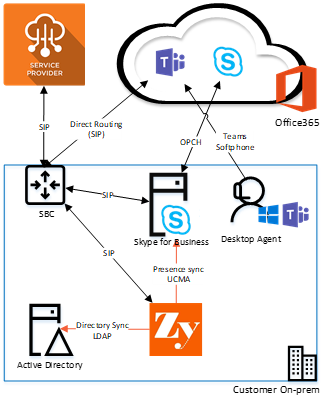
The OPCH (On-Premise Cloud Hybrid) solution requires that you have at least one on-premise installation of Skype for Business 2015 or 2019. In order to get Teams presence from the OPCH, you’ll need to use a Skype for Business user endpoint for presence.
You can’t use an application endpoint to get Teams presence; it must be a user endpoint.
You can fetch Teams presence from the Skype for Business on-premise environment via the OPCH connectivity with the cloud-based Teams solution, by using either the UCMA or UCWA API with the Skype for Business on-premise server.
In order to view Teams presence in the Zylinc system, it’s important to understand the following:
-
Zylinc uses a Skype for Business user for presence integration (only for UCWA)
-
You can only view presence for a Teams user if the user is in Teams only mode. In any other mode, the user’s Skype for Business presence will be shown. That’s why it's important that you select Teams only coexistence mode for the users in the Microsoft Teams Admin Center:
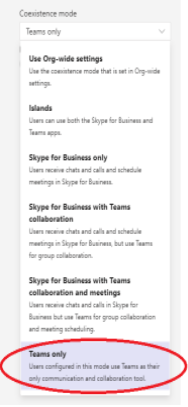
Follow this guide from Microsoft to integrate OPCH with your existing Skype for Business on-premise solution: https://docs.microsoft.com/en-us/SkypeForBusiness/hybrid/plan-hybrid-connectivity
Dette er hjælp til Zylinc version 6.5. Du kan vælge hjælp til andre versioner her.
© 2021 Zylinc A/S • Ansvarsfraskrivelse
Zylinc unified help har vundet UK Technical Communication Awards 
Hjælpeversion: 24 februar 2021 15:41:38
Del denne side med andre: