Zylinc Mobile Agent and Mobile Operator give mobile employees a real-time overview of colleagues’ calendars, contact details, and availability directly on their smartphones or tablets. With Mobile Agent you also get the ability to view and change agent and queue status.
Some Mobile Agent/Operator features require a certain mobile subscription or a special setup. Ask your Zylinc administrator if you're in doubt.
When you log in to Mobile Agent/Operator, you'll typically see a page about your current status and calendar.
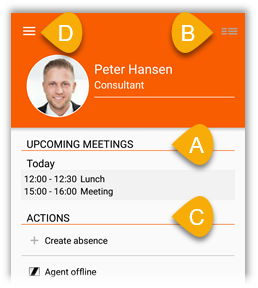
-
Your upcoming calendar appointments. Tap the area to view your entire calendar.
-
Select how many calendar appointments to display.
-
Shortcuts to actions that change your status, for example create absence, forward your office phone, or activate do not disturb.
-
 menu. The menu is where you navigate your Mobile Agent/Operator, and it's also where you log out.
menu. The menu is where you navigate your Mobile Agent/Operator, and it's also where you log out.
As your first task in Mobile Agent/Operator, open the ![]() menu, tap the arrow at the top of the menu, and then tap Settings. Then, under My Mobile Number, make sure that the number of your mobile phone is entered. This is required for certain parts of Mobile Agent/Operator to work.
menu, tap the arrow at the top of the menu, and then tap Settings. Then, under My Mobile Number, make sure that the number of your mobile phone is entered. This is required for certain parts of Mobile Agent/Operator to work.
You can select another startup page under Mobile Agent/Operatorfor Android settings.
This is help for Zylinc version 6.0. To view Zylinc unified help for other versions, go here.
© 2021 Zylinc A/S • Disclaimer
Help version: 22 January 2021 13:21:22
Share this topic: