Mobile Agent/Operator call handling features may require a certain mobile subscription or a special setup. Ask your Zylinc administrator if you're in doubt.
If your mobile subscription lets you do it, you can transfer calls to your colleagues with Mobile Agent/Operator. You can transfer calls unattended (when you don't talk with the colleague first) or attended (when you talk with the colleague before you transfer the call).
When you're logged in to Mobile Agent/Operator, it can display a call card when you answer an incoming call or make an outgoing call. With this card, you can quickly open Mobile Agent/Operator, transfer the call, or call someone.
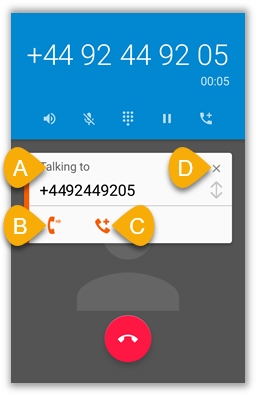
-
Call card.
If the card is in the way, you can drag it to another position.
If you don't see the call card, it has probably been disabled. You can enable it with the Phone overlay setting in your Mobile Agent/Operatorfor Android settings.
-
Transfer.
-
Call someone.
-
Close call card.
An unattended transfer is when you don't talk with the colleague that should get the call, before you transfer the call.
-
On the call card, tap the transfer icon.
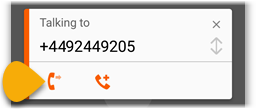
-
Find the required colleague, and tap the default phone icon next to their name.
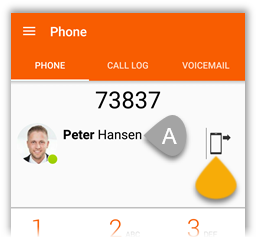
- If you want to view the colleague's full list of contact options (office phone, mobile, etc.), tap their name, and then tap the required contact option.
An attended transfer is when you talk with the colleague that should get the call, before you transfer the call.
-
On the call card, tap the call icon.
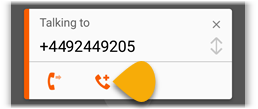
-
Find the required colleague, and tap the default phone icon next to their name.
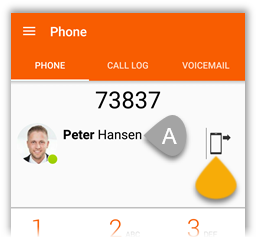
- If you want to view the colleague's full list of contact options (office phone, mobile, etc.), tap their name, and then tap the required contact option.
-
When you've talked with the colleague, tap TRANSFER to connect the two calls.
You may automatically get a callback.
When you call someone back, there's a risk that you don't get an answer from them.
If so, you can postpone the call, so that you'll automatically get it again later.
Mobile Agent/Operator will try to make sure that you get the postponed call again later, but if you're not available, the call that you've postponed may go to another agent.
To postpone a callback:
-
End the call.
-
In the dialog that appears, select Postpone - Customer was busy or Postpone - Customer did not answer.
-
Select a postponement duration.
-
Tap POSTPONE.
When you make a call through Mobile Agent/Operator, you can benefit from its search features.
-
In the
 menu, select Phone.
menu, select Phone.
-
When you enter a number, you automatically search for not only number, but also name and e-mail address.
Here's a match on a number:
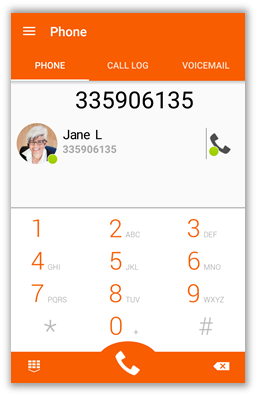
Here's a match on a name (on the keypad, the digits 5263 correspond to the letters jane):
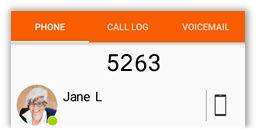
-
When you've found the colleague you want to call, tap the call button to make the call.
To view details about the colleague, tap their name or picture.
This is help for Zylinc version 6.0. To view Zylinc unified help for other versions, go here.
© 2021 Zylinc A/S • Disclaimer
Help version: 22 January 2021 13:21:22
Share this topic: