Zylinc Contact Center automatically distributes incoming calls from your organization’s queues to relevant agents. Contact Center can also distribute inquiries from chat and e-mail queues.
Contact Center helps agents resolve most inquiries themselves. This way, relatively few calls need to be transferred, but when you need to transfer an inquiry, it's easy to do so.
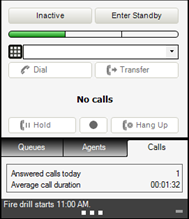
Each agent has an overview of all queues as well as an overview of other agents who are online. You get this overview, and you answer inquiries, in the small Contact Center window:
Use the top part of the window to control your status.
Use the middle part to handle calls in progress.
Use the Queues, Agents, and Calls tabs in the bottom part of the window to get an overview of queues, other agents, and information about your current inquiry as well as your past calls. When you receive an incoming call, chat inquiry, or e-mail inquiry, you answer it on the Calls tab in the bottom part of the window.
Like all Zylinc desktop programs, Contact Center also gives you an overview of employees and resources in your organization, and it also includes features like search and phone messages.
You get the employee overview, and use search and other features, in an additional Time window that you can hide when you don't need it (see Structure of the Zylinc program).
The status bar in the upper part of the window shows your status:
|
|
You're idle. That means that you're ready to receive inquiries. |
|
|
|
When you're offered a call or other inquiry, you become busy. Your status may also change to busy if you become busy elsewhere, for example on your office phone. |
|
|
|
When you end a call, you go into wrapup. That's a status that gives you time to finish paperwork or other things related to the call before you're offered the next call. Wrapup only applies for calls; not for chat or e-mail inquiries. |
|
|
|
You're idle and standby. You'll only get inquiries if the queue situation gets critical. |
|
|
|
You've changed status to inactive, and you'll not receive incoming inquiries. |
|
|
|
If you miss an inquiry, or you have connectivity issues, your status changes to unreachable. |
|
|
|
You're offline. When you're offline, you can't view queues and agents, and you can't answer inquiries. |
To change your overall status, click the buttons above the status bar:
-
Active / Inactive: When you're active, you can receive incoming calls, chat inquiries, and e-mail inquiries, and you can make outgoing calls. When you're inactive
 , you'll not receive any incoming inquiries, but you can still make outgoing calls.
, you'll not receive any incoming inquiries, but you can still make outgoing calls. -
Enter Standby / Leave Standby: When you're standby
 , you'll only receive inquiries if ...
, you'll only receive inquiries if ...- there are too many inquiries in a queue
- an inquiry has waited in queue for too long
- there are no active agents who subscribe to the queue
If you've been standby, and you begin to receive inquiries from a queue, you've become active on that queue. The specific thresholds that determine when standby agents are needed on a queue depend on the configuration of each queue.
When you change your overall status from active to either inactive or standby, you may be asked for a reason. This lets your colleagues know why you changed your status.
Always verify with your colleagues before you change your status away from active: If you're the last agent in active status, and you then change your status to inactive or offline, the queue may automatically close, because there's no one left to answer calls. Ask your Zylinc administrator if you're in doubt.
If something goes wrong, the system can change your status to either unreachable or offline:
-
Unreachable: Your status will automatically change to unreachable
 if you don't answer an incoming inquiry, or if your telephone has connection issues. While you have this status, you'll not receive inquiries.
if you don't answer an incoming inquiry, or if your telephone has connection issues. While you have this status, you'll not receive inquiries.When your status is changed to unreachable, you get a warning window in which you can change your status to active or inactive. If you don't select anything, the system may automatically change your status to active or offline after a while, if your organization has set that up.
Standby agents will not be activated while you're unreachable. If you need a longer break, you should change your status to inactive so that you don't become unreachable.
-
Offline: If your connection to the system is lost, your status will automatically change to offline
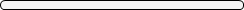 . If this happens, all your agent features are disabled, so you can't view inquiries, queues, and agents, you can't make outgoing calls, and other agents can't view you.
. If this happens, all your agent features are disabled, so you can't view inquiries, queues, and agents, you can't make outgoing calls, and other agents can't view you. If you become offline while you have an active call, your agent phone determines whether the call is lost or kept alive. Note that features in the Time window may remain available, even when you're offline.
For step-by-step information about how to answer and handle calls, see Handle calls in Zylinc Contact Center.
For similar information about how to handle e-mail and chat inquiries, see Handle chat inquiries in Zylinc Contact Center and Handle e-mail inquiries in Zylinc Contact Center.
To view the situation on your organization's queues, select the Queues tab.
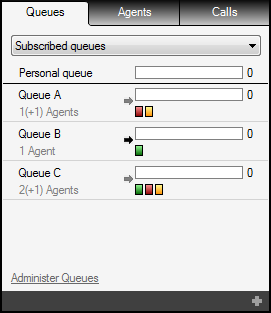
Queues can be divided into two: The ones that you receive inquiries from, and the ones that you don't receive inquiries from. The queues that you receive inquiries from are called your subscribed queues. If you don't receive inquiries from a queue, there are two possible explanations: Either you've actively chosen not to subscribe to it (and hence not receive inquiries from that queue), or you simply can't subscribe to it.
To select which queues you want to subscribe to, click the Administer Queues link in the bottom part of the Queues tab.
If you don't see the Administer Queues link, you don't have rights to select the queues yourself.
Your Zylinc administrator may have made you permanently standby on other queues than the ones that you're able to select.
Your personal queue always appears first. It shows how many inquiries wait specifically for you. Inquiries can end up in your personal queue if ...
-
another agent transfers an inquiry to you
-
one of your transfers fails
-
your system is set up to offer new inquiries this way
-
someone calls your agent phone
When you have inquiries that wait for you in your personal queue, you'll not receive inquiries from other queues until you've answered all of the inquiries that wait in your personal queue. If you don't view the Queues tab while inquiries wait for you in your personal queue, the top of the Queues tab will change color to attract your attention.
In the main part of the Queues tab you can view graphical representations of queues and the agents that subscribe to them.
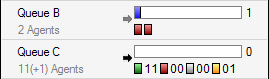
An arrow ![]() next to each queue indicates whether you receive inquiries from the queue. If an arrow is black, you can receive inquiries. If it's gray, you can't. If you change your status to inactive, the arrow colors will remain. This way, you'll know which queues you'll receive inquiries from, when you change your status back to active or standby.
next to each queue indicates whether you receive inquiries from the queue. If an arrow is black, you can receive inquiries. If it's gray, you can't. If you change your status to inactive, the arrow colors will remain. This way, you'll know which queues you'll receive inquiries from, when you change your status back to active or standby.
For each queue, you can view ...
-
The number of agents who subscribe to the queue. A number in (brackets) indicates standby agents who aren't currently needed on the queue. Once standby agents become needed, they're counted as regular agents.
-
The number of inquiries waiting in the queue
 . You can determine how long inquiries have waited based on colors:
. You can determine how long inquiries have waited based on colors: Acceptable
Acceptable Waiting time has exceeded the service goal of the queue
Waiting time has exceeded the service goal of the queue
-
The status of the agents who subscribe to the queue. If many agents subscribe, you'll see an agent summary instead of individual agent icons. You can view agents' status based on colors:
 Idle (that is ready to answer calls)
Idle (that is ready to answer calls) Busy
Busy In wrapup
In wrapup Standby
Standby Inactive
Inactive Unreachable
UnreachableWhen standby agents become needed, they're displayed among the other agents on the queue, like in this example where two standby agents became needed when the only active agent went offline:


To view information about individual agents on a queue, place your pointer over the icons that represent the agents.
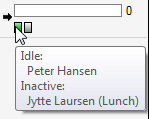
 Filter queues
Filter queues
You can filter the queues so that you only view relevant queues: In the top part of the Queues tab, select either ...
-
All queues
-
My queues: Only display queues that you can receive inquiries from. This can include queues that you subscribe to as well as queues that you don't subscribe to.
-
Subscribed queues: Only display queues that you subscribe to. If you're standby, this filter will display the queues that you'll receive inquiries from if the queue situation becomes critical.
Your organization may not use all of the filters.
-
To get an overview of all agents who are online, select the Agents tab.
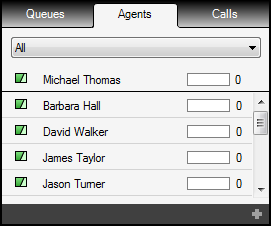
You can view the status and personal queue for each online agent. Information about yourself always appears first.
You can view agents' status based on colors:
![]() Idle (that is ready to answer inquiries)
Idle (that is ready to answer inquiries)
![]() Busy
Busy
![]() In wrapup
In wrapup
![]() Standby
Standby
![]() Inactive
Inactive
![]() Unreachable
Unreachable
You can filter the agents so that you only view relevant agents: In the top part of the Agents tab, select either ...
-
All
-
Active: Only display agents who are active or standby
-
Subscribed to my queues: Only display agents who subscribe to at least one queue that you also subscribe to
-
Subscribed to my queues - Active: Only display agents who are active or standby, and who subscribe to at least one queue that you also subscribe to
-
Inactive: Only display inactive agents
Your organization may not use all of the filters.
To view information about your current inquiry, and statistics about calls that you've handled during the day, select the select the Calls tab.
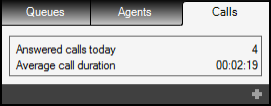
When you receive an incoming call, chat inquiry, or e-mail inquiry, you answer it on the Calls tab
If you want to view the content of two or all overview tabs at the same time, drag the required tabs out of the Contact Center window. This way the tabs will become separate windows.
To restore the separate windows back to tabs, simply close them.
Your organization can display short, internal messages about your daily work at the bottom of the Contact Center window.
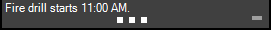
It's possible to view up to two messages at a time. If there are more than two messages, they're displayed one after the other and then repeated. If you don't want to wait for the next message, click the current message to go to the next message.
If you want to hide the messages, click the minus icon ![]() . If you hide messages this way, and a new message arrives, the new message is automatically displayed.
. If you hide messages this way, and a new message arrives, the new message is automatically displayed.
You can't write such messages yourself. It's your Zylinc administrator who writes and publishes them.
This is help for Zylinc version 6.0. To view Zylinc unified help for other versions, go here.
© 2021 Zylinc A/S • Disclaimer
Help version: 22 January 2021 13:21:22
Share this topic:


