If a chat queue exists, you can answer chat inquiries in Contact Center. When you get a chat inquiry, you answer it on the Contact Center window's Calls tab—just like you answer a call.
When you answer a chat inquiry, a separate chat window opens, with your chat application embedded in the middle of the window.
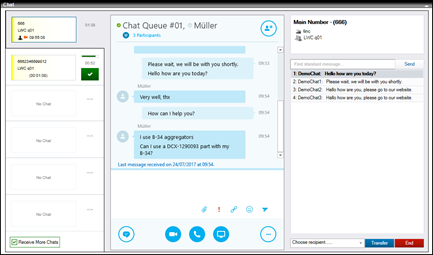
Quick tour of an incoming chat inquiry
If you organization has defined standard chat messages (such as Thanks for getting in touch), you can send such messages from the right part of the chat window.
Select a standard message, and then click the Send button. Alternatively, double-click the message to send it.
If there a many standard messages, use the search filter above the list of standard messages to find the one that you want.
You can transfer a chat inquiry to another agent, who's able to handle chat inquiries, or to a chat queue.
In the bottom right part of the chat window, select the required agent or queue, and click Transfer.
In some organizations, you can handle more that one chat inquiry at a time. When that's the case, new chat inquiries will appear in the left side of the chat window, from where you can answer them.
You can continue to receive new chat inquiries (up to a limit specified by your Zylinc administrator), as long as Receive More Chats is selected.
To end a chat inquiry, click the End button in the bottom right part of the chat window.
Note that an ended chat inquiry will remain in the chat window until you click ![]() in the right part of the chat window to close the session. This gives you time to finish any tasks related to the chat inquiry before you actually close the session.
in the right part of the chat window to close the session. This gives you time to finish any tasks related to the chat inquiry before you actually close the session.
This is help for Zylinc version 6.0. To view Zylinc unified help for other versions, go here.
© 2021 Zylinc A/S • Disclaimer
Help version: 22 January 2021 13:21:22
Share this topic: