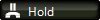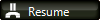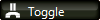New calls can have these types of status:
 New call that waits to be answered
New call that waits to be answered
 New call, originally from another queue, that waits to be answered
New call, originally from another queue, that waits to be answered
If you use Attendant Console in automatic mode, the call will go directly to your Active calls overview, and all you need to do is click Answer.
If you use Attendant Console in manual mode, calls will appear in your Attendant Console window's Incoming calls overview. When you select a call and click Answer, the call will move to your Active calls overview.
The oldest call is selected by default, so all you need to do is click Answer. You only need to manually select a call if you wish to answer a different call.
After you answer a call, everything you need to handle the call is available in the upper part of the Attendant Console window.
You can transfer a call in two ways: Unattended (that's when you specify somebody, and then transfer the call to them without talking with them first) or attended (that's when you specify somebody, call them, talk with them, and then transfer the call to them).
-
Specify the person or number that you want to transfer the call to. You can do that in several ways:
-
Enter a number in the field in the top part of the window
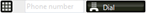 . If you need to enter digits, click the
. If you need to enter digits, click the  icon.
icon. -
Select somebody in the View people, resources, and availability. If the person has more than one phone number registered, for example an office phone number and a mobile number, click the number that you want to call.
-
If you want to transfer the call to another agent (who's online), select the agent in the Agents overview.
When you transfer a call to an agent, you can add a note if required: Before you select the agent, click the History button in the Active calls overview, and write your note. Only agents can view notes.
You may not be able to call all agents, because an agent's phone type determines if you can call that agent.
-
-
If you want to make an unattended transfer, click Transfer.
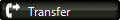
-
Attended transfers only: If you want to make an attended transfer, click Dial. When you have talked with the person you want to transfer the call to, click Transfer.
Transferred calls can have these types of status:
|
|
|
The call is being transferred. The call can still be withdrawn manually. |
|
|
|
The call has been transferred. |
|
|
|
The transfer has been withdrawn by an agent. |
|
|
|
The transfer failed, for example because the call wasn't answered. |
You can get an overview of the latest transferred calls in the Transfers overview. This way, you can see if your transfer is successful, or if it fails, for example because it isn't answered.
If you make a mistake in an unattended transfer, click the Withdraw button. This is only possible if you don't already have an active call.
|
|
To put a call on hold, click Hold. When you have a call on hold, the button changes to Resume. Click it to resume the call that you put on hold. If you have two calls, the button changes to Toggle. Click it to toggle between your two calls, so that you put the active call on hold and resume the other call. |
|
|
If you transfer a call to someone who's busy, you can camp the call. This means that the call will wait for the selected person to become available. Once this happens, the person will receive the camped call automatically. To camp a call, you must select the recipient in the View people, resources, and availability. To take back a camped call, click the Withdraw button. This is only possible if you don't already have an active call. If you withdraw a camped call, you'll get the call back in your Active calls overview. However, if a camped call fails, typically because the recipient never answers it, the call will go to the Incoming calls overview. When you camp a call, the caller can also choose to return to you. If you're busy when the camped call returns to you, the camped call will go to the front of your queue. Camped calls can have these types of status:
|
|
|
If you want to temporarily put a call aside in order to handle other calls, you can park the call. When you park a call, the Park button changes to Retrieve, and the caller will hear on-hold music until you click retrieve the call. A parked call has this status:
|
You may not be able to record calls in your organization.
To record a call conversation, click the Record button.

Even if you begin to record in the middle of a conversation, the call will be recorded from the beginning.
While the call is recorded, the record button is animated.
If you make an outgoing call while you record an incoming call, the outgoing call will also be recorded.
When you end the last active call, the recording automatically stops.
After the recording ends, you may be asked to provide information about why you recorded the call.
To end a call, click Hang Up.
When you've ended a call, you're able to get new calls immediately.
You can only make one outgoing call at a time. You can make outgoing calls while you handle an incoming call, but you can't receive incoming calls while you handle an outgoing call.
-
Specify the person or number that you want to call. You can do that in several ways:
-
Enter a number in the field in the top part of the window
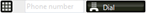 . If you need to enter digits, click the
. If you need to enter digits, click the  icon.
icon.The numeric keypad
 is only available when you have an active call.
is only available when you have an active call. -
Select somebody in the View people, resources, and availability. If the person has more than one phone number registered, for example an office phone number and a mobile number, click the number that you want to call.
-
If you want to call another agent (who's online), select the agent in the Agents overview.
You may not be able to call all agents, because an agent's phone type determines if you can call that agent.
-
-
Click Dial.
Some organizations don't use this feature.
When you get an incoming call, you can look up detailed information about the caller in a predefined relevant system, such as your organization's CRM system.
Click the Lookup button next to the call in the Active calls overview.
This way you can provide the best possible service by having access to relevant details about the caller directly from Service Center.
Service Center can be set up to automatically look up details about the caller, so you don't need to click the button. Ask your Zylinc administrator if you're in doubt.
To view background information about an ongoing call, for example which agents have handled the caller previously, click the History button in the Active calls overview.
You can view which agents have handled previous calls from the caller, and, if they transferred the calls, which numbers they transferred the calls to.
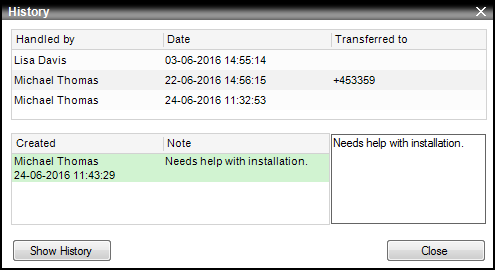
If another agent handled the ongoing call before you, he or she may have attached a note. If so, you can view the note, and add a new note yourself, if required.
Only agents can view and write notes about a call.
Notes only apply to the ongoing call; you can't view notes about previous calls.
If you want to view the full call history of the ongoing call, including when the call was queued or offered to an agent, click the Show History button to open a browser window with the available information.
To view the history of incoming and outgoing calls that you've handled, select File > Call History in the Attendant Console window's top menu.
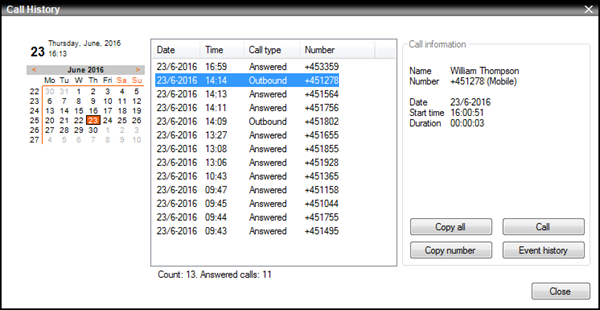
In the left side of the Call History window, select the day (or days) that you want to view. Use SHIFT+click to select a day range. Use CTRL+click to select multiple individual days.
In the center of the window, you can view calls that you've handled on the selected days. Select a call to view more information about it in the right part of the window. Click Event history to view more details about the selected call, such as when the call was queued.
You can also call the selected number, or you can copy it, for example if you need to send the number to a colleague.
Your organization may not use this feature. Ask your Zylinc administrator if you're in doubt.
Follow Me forwards all your calls to a number that has been defined as your Follow Me number, for example your mobile number. This way you can answer calls without having to sit by a computer. In Follow Me mode you can only answer calls, end calls, and transfer calls unattended.

When you click the Follow Me button, a small window confirms that Follow Me is activated. Do not close the window until you're ready to leave Follow Me mode.
To transfer a call when you're in Follow Me mode, you must use the numeric keypad on your phone: Press #, followed by the number you want to transfer the call to, and end with # (or simply wait a moment).
Example: To transfer a call to phone number 12345, enter #12345# (or #12345 and wait).
If you have ZylincMobile Agent installed on your mobile phone, your call options aren't limited when you are in Follow Me mode.
To specify or verify your Follow Me number, select File > Settings in the Attendant Console window's top menu, and then expand Interface > Switch and select Follow me.
If you minimize the Attendant Console window, a smaller version of the window will appear in the lower right corner of your screen when you receive a call.
If you're in manual mode, the small window displays a list of calls. If you're in automatic mode, the small window displays the call that you've been allocated.
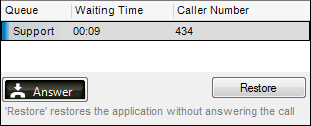
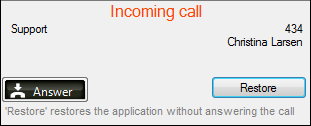
You'll only see the small window if you've minimized the main Attendant Console window. You'll not see it if the Attendant Console window is merely hidden behind another window.
This is help for Zylinc version 6.0. To view Zylinc unified help for other versions, go here.
© 2021 Zylinc A/S • Disclaimer
Help version: 22 January 2021 13:21:22
Share this topic: