The Calendar details overview in Zylinc Attendant Console, Contact Center, Service Center, and Team Center displays a list of calendar appointments for someone you've selected in the Time overview.
Calendar details are different from the calendar settings, which you use to select which day ranges that you want to view.
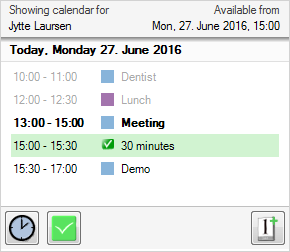
Use the appointments button  to toggle between all appointments for the selected person, including past appointments, or only upcoming appointments. Current appointments are bold. Past appointments are gray.
to toggle between all appointments for the selected person, including past appointments, or only upcoming appointments. Current appointments are bold. Past appointments are gray.
Use the available time slots button  to view the selected person's available time slots
to view the selected person's available time slots
You can select an available time slot and use the create entry button  to open your e-mail program and create an appointment for the person in that time slot (if you're authorized to do so).
to open your e-mail program and create an appointment for the person in that time slot (if you're authorized to do so).
To view who participates in an appointment, as well as the location of the appointment, click the appointment. If you participate yourself, you'll always appear at the top of the list of participants.
This is help for Zylinc version 6.5. To view Zylinc unified help for other versions, go here.
© 2021 Zylinc A/S • Disclaimer
Zylinc unified help is a UK Technical Communication Awards winner 
Help version: 24 February 2021 14:16:14
Share this topic: