This information is primarily for administrators and/or people who manage Zylinc solutions
If you organization uses BroadWorks from BroadSoft, you can map BroadWorks Personal Assistant activities with Zylinc activities.
In the following, we assume that you've already set up your Zylinc solution to work with BroadWorks.
-
In the Zylinc Administration Portal menu, select NETWORK > BroadWorks Interworking.
-
In the Service Provide Settings section, in the BroadWorks Release - Schema field, select R21.
-
Then select Use Personal Assistant.
-
Click Save.
When you've enabled BroadWorks Personal Assistant usage, you can work with the actual mapping between activities.
-
In the Zylinc Administration Portal menu, select CLIENTS > Activity Templates.
-
To edit a mapping, click the edit icon
 next to the required activity.
next to the required activity. -
In this example, the Zylinc activity Out on business is mapped to the BroadWorks Personal Assistant activity Business trip:
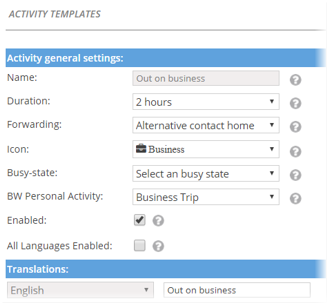
Edit the mapping as required, and then click Save.
What you control in the Zylinc Administration Portal is the mapping between the Zylinc and BroadWorks activities respectively. It is always the name and icon of the Zylinc activity that will be shown in the Zylinc clients.
This is help for Zylinc version 6.5. To view Zylinc unified help for other versions, go here.
© 2021 Zylinc A/S • Disclaimer
Zylinc unified help is a UK Technical Communication Awards winner 
Help version: 24 February 2021 14:16:14
Share this topic: