To view or change your Mobile Agent/Operator preferences, open the ![]() menu, and tap Preferences.
menu, and tap Preferences.
Most settings are self-explanatory, but some of the phone settings require a little explanation:
You may not see all of the following settings in your Mobile Agent/Operator, because they may require a certain mobile subscription or a special setup. Ask your Zylinc administrator if you're in doubt.
-
My Mobile Number: Enter the number of your mobile phone. This is required for certain parts of Mobile Agent/Operator to work.
-
Hidden number: Show or hide your number when you make a call.
-
Outbound calls via callback: When this is enabled, every time you call, you'll get an incoming call to answer. When you've answered the call, your outgoing call takes place. This setting is useful in combination with the setting Remote office under Forwarding.
-
Forwarding: Forward your phone or use Remote office.
If you don't use Outbound calls via callback, Remote office works like a normal forwarding.
If you activate Outbound calls via callback, Remote office works this way: When you make an outgoing call from Mobile Agent/Operator, you'll get a call from your office phone. When you answer the call from your office phone, your office phone automatically calls the number that you wished to call. The effect is that the person you call will see your office phone number instead of your mobile number.
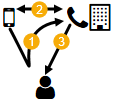
-
Parallel ringing: When you receive a call, all phones that you've specified here will also ring.
If you specify multiple phones, all specified phones will ring, and the first person to answer one of the phones will get the call.
This is help for Zylinc version 6.0. To view Zylinc unified help for other versions, go here.
© 2021 Zylinc A/S • Disclaimer
Help version: 22 January 2021 13:21:22
Share this topic: