
If you set up integration between your Zylinc solution and Active Directory (AD), you'll get the following benefits:
-
Use the features of a domain, for example:
- Import directory data about users, contacts, rooms, and resources
- Use single sign-on (SSO), so users can log in to Zylinc with their AD user names and passwords
- Use groups and organizational groups to easily manage your Zylinc solution directly from the domain
-
Import a many attributes from Active Directory, and map those attributes to fields in the Zylinc phone book. The extra attributes enrich searches in your Zylinc solution, and make user navigation even easier:
-
Import pictures to make it easier to find people
-
Add extra keywords to optimize searches
-
Get shortcuts to call users' AD phone numbers
-
Get shortcuts to send e-mails or text messages, or initiate chats to user’s IM addresses
-
For AD text attributes, you can get shortcuts search for other users with the same attribute, such as same department, or same company
-
If you import the organizational structure, you can get shortcuts to search for users in the same organizational unit or it its parent unit
-
-
Customize Active Directory synchronization;
-
Use standard AD fields for alternative purposes with custom mappings. For example, you can use the contents of the description or notes fields as search keywords.
-
Use Zylinc clients to edit users, without write or edit permissions in AD. Instead of editing the directory, Zylinc stores overridden data in the ZyDB database.
-
If you have a complex directory, or if your organization uses AD attributes for advanced filtering purposes, you can customize the default LDAP queries to filter out unwanted groups, organization groups, or users.
-
When you use Active Directory integration to import and synchronize your AD, the Zylinc solution effectively creates and maintains a copy of selected parts of your AD in the ZyDB database, for example:
- The usr table stores users, contacts, rooms, resources, groups, organizational groups, as well as most of the associated metadata (AD attributes)
- The ocs_user table stores Skype for Business enterprise telephony numbers and SIP URIs.
- The usr_extended table stores the rest of the AD attributes, for example: manager, description, info, and photos.
- For detailed information, see Standard mapping between Active Directory and Zylinc
If you import users from BroadWorks, from a CSV file, or from other directory services, or if you manually create custom users in ZyDesk, the usr table will contain even more users.
For example, a BroadWorks user will have a row in the usr table that contains BroadWorks phone numbers etc., and another row in the usr table that contains AD data for the same user.
If you import users from Cisco, the metadata for those users will be stored in a table named vtm_user, but the concept remains the same:
All metadata from various sources are synchronized into various tables in the ZyDB database. For example, more than one data source can, and often will, contain a specific user's mobile phone number.
When you set up different sources, you can specify one of the sources to take precedence over others. For example, you can select Prioritize BW number when you set up the BroadWorks integration, and for Cisco you can prioritize between different phone numbers stored in the fields icd address, primary address, and telephone number.
When you've set up Active Directory integration, user synchronization from any other sources, and specified the prioritization and mapping between the various fields from the various sources, the Zylinc solution can build the final phone book. This process is called Format Users. You can find the feature in the Administration Portal menu: Select SYSTEM > User Directory, and click Format Users.
Zylinc clients use that phone book when they display information about users, contacts, resources, etc. They also use that phone book to look up things that users search for.
The phone book is called the work set, and the table in the ZyDB database that stores the final phone book is named usr_workset. The Zylinc solution also builds a full-text search index that it stores in the ZyDB database in a table named ZyDesk_search.
You don’t need to click Format Users, unless you make changes to the field mappings. The user synchronization modules will automatically take care of user formatting, when you add new users or make changes to existing users.
When you click Format Users, information about users from various sources are merged into the final phone book that Zylinc clients use.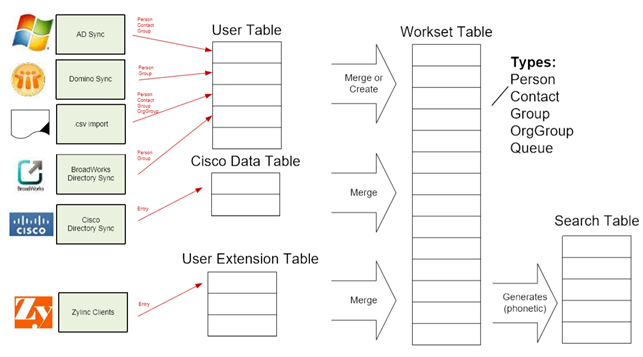
This Excel spreadsheet contains a complete list of mappings between AD attributes and the Zylinc solution.
In addition to AD attributes, you can also find BroadWorks and IBM Notes mappings in the Excel sheet.
Mappings between AD, BroadWorks, IBM Notes, and user workset.xlsx
This is help for Zylinc version 6.0. To view Zylinc unified help for other versions, go here.
© 2021 Zylinc A/S • Disclaimer
Help version: 22 January 2021 13:21:22
Share this topic: