ZYLINC FOR MUNICIPALITIES & PUBLIC AGENCIES
Deliver excellent and efficient citizen service
– ensuring dedication in every interaction, regardless of the citizen’s needs or reasons for reaching out.
Join numerous municipalities and public agencies that have chosen carrier-independent Zylinc to enhance service delivery through our state-of-the-art contact center & switchboard solutions.
Provide efficient service delivery across numerous calls and service areas. Simplify citizen service operations and boost efficiency – ensuring no call is ever lost.
In the cloud, scalable and flexible
… log in via web or mobile, adjust license counts and create as many queues with specific welcome messages as you need

Enhance search with custom keywords
… Add your own keywords to Entra ID to quickly find and transfer calls to the right, available

Streamline interaction for a seamless service delivery
… gain a complete overview of colleagues’ availability and subsequent one-click call transfers – or utilize digit collect and callback features
Potent IT for comprehensive citizen service throughout
Delivering exceptional public service requires addressing a variety of citizen needs on a daily basis. Zylinc Cloud leverages advanced call routing, expertise segmentation and data-driven planning to provide professional and personalized assistance in every interaction.
Whether your team works from home, on mobile, in-office, or in a hybrid setup, Zylinc Cloud ensures intuitive access to all queues and information with a complete overview via a user-friendly interface.
We are carrier independent, our licenses are floating and you will enjoy:
A FLEXIBLE CLOUD-BASED SYSTEM WITH FLOATING LICENSES adaptable to your scale and any workstation. Adjustable licenses for web, mobile and “clientless” setups to ensure smooth day-to-day running as well as 24/7 emergency call capabilities.
A COMPREHENSIVE PRESENCE AND AVAILABILITY OVERVIEW across MS Teams, Outlook, phones and calendars for all professions. Real-time status of colleagues in all professions throughout the entire organization for seamless call transfers.
ACCESS TO UNLIMITED QUEUES AND STATISTICS for workforce management, minimizing waiting time and rapid alert handling. Create as many queues as needed and access insights to channel peak times or meet emergency needs
INTEGRATION WITH YOUR EXISTING SOFTWARE SYSTEMS. Works with systems like Selvbetjening.nu, FrontDesk and any database, and builds on your existing telco provider, for enhanced service efficiency and citizen self-service
BOOSTED EFFICIENCY WITH DIGIT COLLECT AND CALLBACK – Enable digit collection and prompt citizens for CPR or case numbers to expedite lookups in connected systems, or offer callback options, saving you time and citizens from repeating themselves and improving their service experience
Utilise advanced queue management to route calls and improve service delivery
Numerous Danish municipalities and public agencies already rely on Zylinc Cloud to provide exceptional service to their citizens


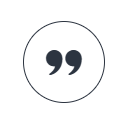
It has become easier to search for colleagues with just a few clicks, allowing me to focus on citizens and their inquiries instead of it system management
Pia, receptionist, Vallensbæk municipality
Outstanding service delivery – wherever your colleagues are
With Zylinc Cloud, your colleagues can work from home while maintaining the high-quality citizen service delivery.
They have full access to information and systems and can collaborate seamlessly with team mates, just as if they were in the office.
Watch a short video about Zylinc Cloud here (In Danish) >


In the cloud, secure, reliable and always updated
In the cloud, secure, reliable and always updated Running in Microsoft Azure, Zylinc Cloud ensures high accessibility, enduring stability and automatic updates which contributes to a robust security standard – without burdening internal IT.
Data on employments, pro/demotions, resignations and transfers are continuously synchronized with Entra ID as well as connected databases for seamless operations.
In case you need emergency assistance for Zylinc, our hotline is always answered. But with a historic uptime of 99.98 %, we don’t think you’ll ever need it.
Frequently Asked Questions
Does Zylinc offer a telephone solution?
No, Zylinc enhances your existing telephone solution by building on top of it.
What does ‘overview of colleagues’ mean?
Zylinc is the only provider in the market that delivers real-time status on colleagues’ availability across MS Teams, Outlook calendars, mobile phones and landlines. For example, if a colleague is on a call, their icon appears red (busy). Once they hang up, stop their Teams meeting or finish a meeting booked in their Outlook calendar, their icon turns green (available).
We also offer a solution that lets you view a colleague’s availability at a glance. This includes statuses such as in a meeting, at lunch, on vacation or on parental leave, all represented by intuitive color codes.
How many queues (IVRs) are included in Zylinc?
There’s no limit. You can create as many queues/IVRs as you need – eg ‘Schools’ and ‘Center for Assistive Devices.’
Temporary queues can also be set up to handle overflow and reduce wait times. Each queue can have customized opening hours and offer features like callback on a per-queue basis. Need to inform citizens about outages or planned maintenance?
You can easily create and record new welcome or waiting messages.
The call flow is fully customizable to suit your organization’s unique needs.
How can I find colleagues or expertise in other departments?
Zylinc includes a powerful search engine. Using keyword tags (e.g., “newcomer,” “shared fences and shrubbery,” “potholes in the main road”), you can identify the right person for assistance and see their availability for a call transfer in real-time.
Colleagues can also create their personal/custom groups across offices, institutions and centers, keeping frequently used contacts accessible for quick call transfer – if available.
Comments can be added to ’Notes’ under each profile,
making it easy to search for partial names or specific details.
Which license types does Zylinc have?
We provide four license types to meet diverse needs:
– Supervisor license: Designed for team leaders managing agents and queues and includes features like Listen, Whisper, Barge In for onboarding and training as well as notifications when an agent leaves a queue.
– Web and Mobile Agent license: A complete switchboard solution for advanced users
– Simple Agent license for non-desk employees: Ideal for colleagues on the go or manning emergency numbers.
All employees are integrated into a single system, ensuring a complete overview for seamless collaboration and easy call transfers across departments, professions, and centres/offices.
Zylinc is scalable and flexible, allowing licenses to be shared among multiple users (as long as they’re not logged in simultaneously).
Can I pull data to monitor service delivery?
In Zylinc you have access to a real time overview of the situation across your receptions/switchboards/centers/offices.
Wallboards let you define and display critical metrics, such as SLA performance, queue wait times and agents/staffing levels on various queues.
Wallboards are available as an add-on, either as is or fully customized, and can be displayed on any number of screens with a single design purchase.
How are reason codes used in Zylinc?
Reason codes allow all agents to categorize inquiries once they hang up.
You can define the codes and their names to suit your needs.
This feature helps you analyze subject matters in calls, spot trends, train staff in specific areas and prepare relevant information for citizens – for example, by updating your website or creating tailored communications.
What are callback and digit collect?
Both features are included.
– Callback: Offers citizens the option to receive a call back instead of waiting in a phone queue, enhancing their experience. This feature in Zylinc supports international calls.
– Digit collect: Allows citizens to input case or social security (CPR) numbers before their call is answered. This information is displayed to the call handler to expedite lookups in connected systems, thus saving time and improving service quality.
Note: Digit collect supports numerical input only.
Does Zylinc support NPS and call recording?
Yes, both are available as add-ons:
– NPS (Net Promoter Score): After a call, citizens receive an SMS (customizable by you) with a link to rate their experience along with an explanation.
– Call recording: Choose to store recordings for 30 days or 2 years. After the retention period, the recordings are deleted, but anonymized data remains available for analytics.
Call recordings can, as yet another add-on, be transcribed and enclosed on a citizen’s case or for further analysis in eg. your own generative AI.
If you don’t opt for call recording, the Supervisor Agent license includes features like Listen, Whisper, Barge In to support onboarding and training.
Which systems does Zylinc integrate with?
Zylinc supports integrations with numerous databases and third-party systems via OpenAPI. Standard integrations include 118, Salesforce and Zendesk – and we keep adding more.
Our latest integration is with FrontDesk, a leading booking and queue management platform for the public sector. Together with Zylinc Cloud, this integration truly sets your organisation free to deliver efficient and outstanding citizen service.
Would you like to explore more?
Get a free, no-obligation demo of Zylinc tailored to the public sector, or discover why other organizations have chosen to provide a more personal and efficient citizen service experience.